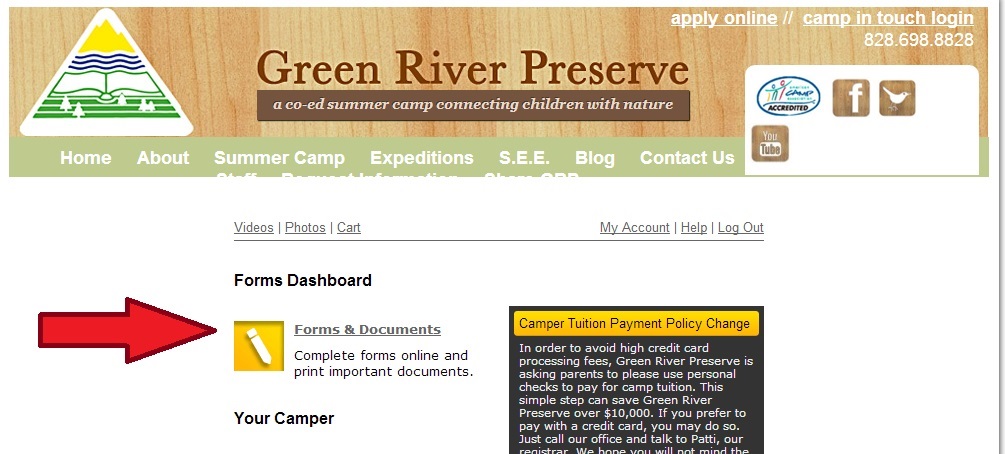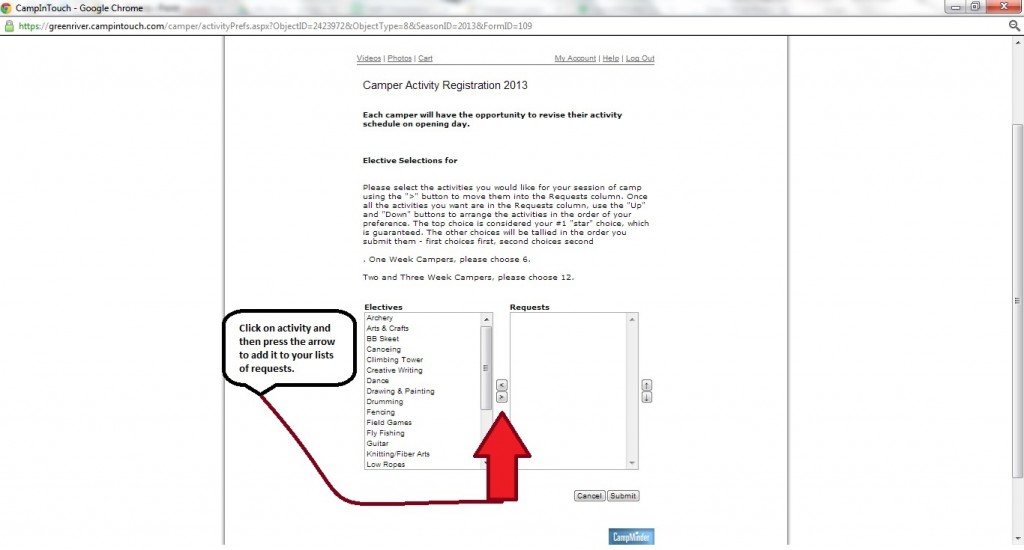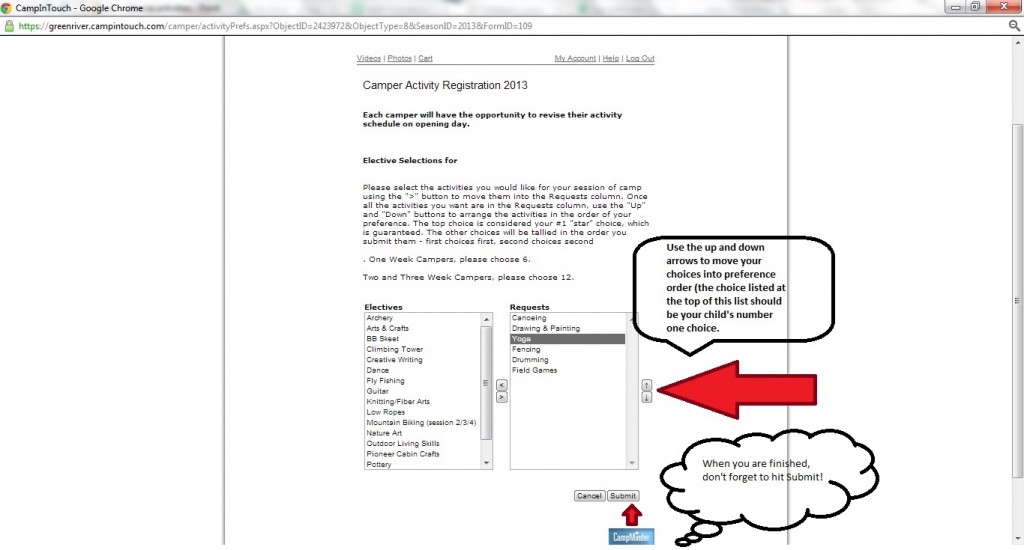Activity Preferences
This post will walk you through how to fill out your Activity Preference form as well as how to log in to Camp InTouch. Please have your camper’s input when filling out the activity preference form. Here is a video that shows all of our camp activities from which campers may choose.
Step 1: Open our homepage. Resist the temptation to watch our video for the 100th time. Okay, one more time won’t hurt. After it has played, look in the upper right hand corner for the “CampIn Touch Login.”
Step 2: Enter your email address and password combo that you used to set up your account when submitting your camper’s application. If you can’t remember what email address you used, you can call 828-698-8828 or email and the camp office can provide that information to you. The camp personnel do not have access to your password. Follow the “Retrieve/Set Password” if you can’t remember it.
 Step 3: Click on Forms and Documents on your Forms Dashboard.
Step 3: Click on Forms and Documents on your Forms Dashboard.
Step 4: Click on Activity Preferences (please note that any forms in bold are required).
Step 5: Move activities that your camper would like to choose to the box on the right.
Step 6: Now, sort the activities in the Requests box by order so your child’s first choice should be at the top of the Request box list.
Step 7: Please remember to hit Submit once your preferences are complete.
The Activity Preference form is updateable so you will be able to adjust your preferences up to two weeks prior to your child’s arrival at camp.
Upon your child’s arrival, you will be handed an afternoon activity schedule. If there are any problems with your schedule, a GRP staff member will either call or email ahead of time. There will also be staff available to assist with scheduling during check-in day. If you have questions, please don’t hesitate to call 828-698-8828 or email .