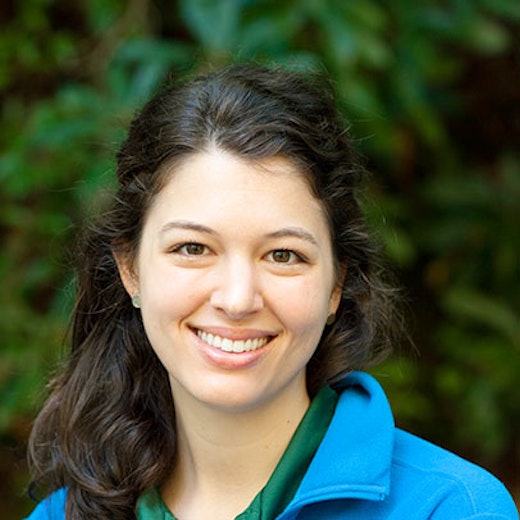Alumni Registration: How To Reconnect With Old Friends
You can register as a GRP alumni in several places:
- RIGHT HERE!
- Click the “Register” button from the Alumni drop-down menu on the GRP website.
- Go to the Alumni page on the GRP website – click the link to register.
We want you to focus on 3 specific goals:
GOAL #1: Account for your years at GRP.
Other than your name, this is the most important piece to the alumni puzzle! And the registration system has a few wacky hurdles that we want to help you jump over.
- You MUST select a gender for the drop-down menu to add camper/staff years. (Yes, we know it’s weird.)


- We encourage you to opt in to participate in the alumni-only search feature! This is how you will find your old cabin mates and how they can find you.

- To add years as either a camper or staff member, you must select “Details”. Add the very first year you were at GRP as a staff member or a camper AND the most recent year. It doesn’t matter if there are years in between that you weren’t here – you can leave those blank.

- DO NOT include anything in the “additional years at camp” option. (It’s kind of pointless.)
 5. Next, click the “Details” button. Here is where you can select which sessions you attended each year. You can add multiple sessions, or leave it blank if it was a gap year for you. At the very least, please select “Historic Session.”
5. Next, click the “Details” button. Here is where you can select which sessions you attended each year. You can add multiple sessions, or leave it blank if it was a gap year for you. At the very least, please select “Historic Session.”

- Hooray! You’re finished with the most important part!
GOAL #2: Make sure to include your occupation.
- Once you are logged in to the system, it will take you to your account home page. Go to “Update Profile.”

- Close to the bottom of the page, you will see a space to include your occupation, as well as a couple of other fun questions. We hope that you will provide this information to promote networking among our peers out in the real world!

Goal #3: Utilize the built-in features to connect with one another.
Back on your account home page, you can explore the “Search” tool, as well as the “Message Board” to communicate, strategize, and share memories of camp.
If you already have a CampInTouch account…
- Log in to your account through the home page of our website.
- Go to “Forms and Documents” and complete the Alumni Update form. Fill in camper/staff years at camp, occupation, and spouse information as described above.
- Please call the camp office (828.698.8828) or email sara@greenriverpreserve.org if you have any questions.